2 Comments
Are you preparing fellowship or career development grant applications? Point your referees (the person providing the letter) to a new video tutorial that guides them through the process of submitting reference letters for applicants of fellowship and career development funding opportunities. The video reflects the new, cleaner look of the Submit Reference Letter screen, designed to improve the user experience.
As always, referees who are asked to submit a reference letter do not need an eRA Commons account, nor do they have to log into eRA Commons. On the eRA Commons home screen, you will find the Submit a Reference Letter link which takes you to the new screen.
Figure 1: Link to open the Submit Reference Letter screen
Looking for Other Resources for Referees? Check These Out:
- Online Help for Reference Letters
- Have a Referee Submit a Reference Letter (eRA webpage)
- Information on Reference Letters (OER webpage)



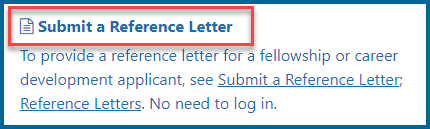
Sir, can I use Opera when using eRA systems? can you please help me.
Currently, eRA modules are developed and tested for compatibility using the most recent versions of the following browsers:
Windows:
Microsoft Internet Explorer (Until July 19, 2021)
Mozilla Firefox
Google Chrome
Microsoft Edge (Beginning on July 20, 2021)
Mac
Safari
See eRA browser compatability page for mre information and tips.