Did you know that if you click on the question mark on any eRA module screen, it connects to the online help topic for that screen? So, if you are stuck on a screen, wondering what step you should take or do not know what a term means, simply click on the question mark.
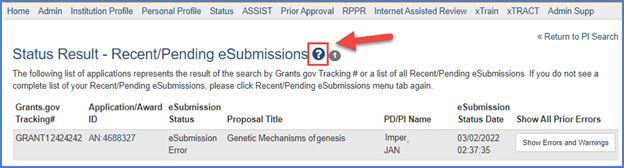
The online help for eRA modules — which is the user documentation containing step-by-step procedures and screenshots — can also be found on the Help & Tutorials webpage.
In addition to the online help, you can find the following information for each module:
- An overview of each module: Describes the purpose, how to access it, features, benefits, and its users.
- A PDF user guide: Contains identical information as the online help in PDF linear format.
- Features and updates: Details the changes made to the module over time.
- Training videos, tips, and FAQs: Provided when available
So go ahead and explore these resources today. You might find the answer you have been looking for! If you still need assistance after perusing these resources, please contact the eRA Service Desk.



0 Comments