Although eRA Commons has provided users with the ability to delegate tasks to other users for some time, the process has now been streamlined and simplified to increase usability. Previously, a user had to navigate to multiple screens within Commons, depending on the type of delegation (i.e., the xTrain tab for Delegate xTrain and the Admin tab for Delegate Submit) and perform each delegation one-by-one. Now there is a new menu item called “Delegations” where users can easily view and assign delegations all in one place.
This new menu item allows you to easily search for and add delegates using the “Search or Add Delegate” link at the bottom of the screen. Also, you can now delegate multiple tasks to another user, all on the same screen, by choosing “Select” in the Action column and selecting the authority you would like to delegate.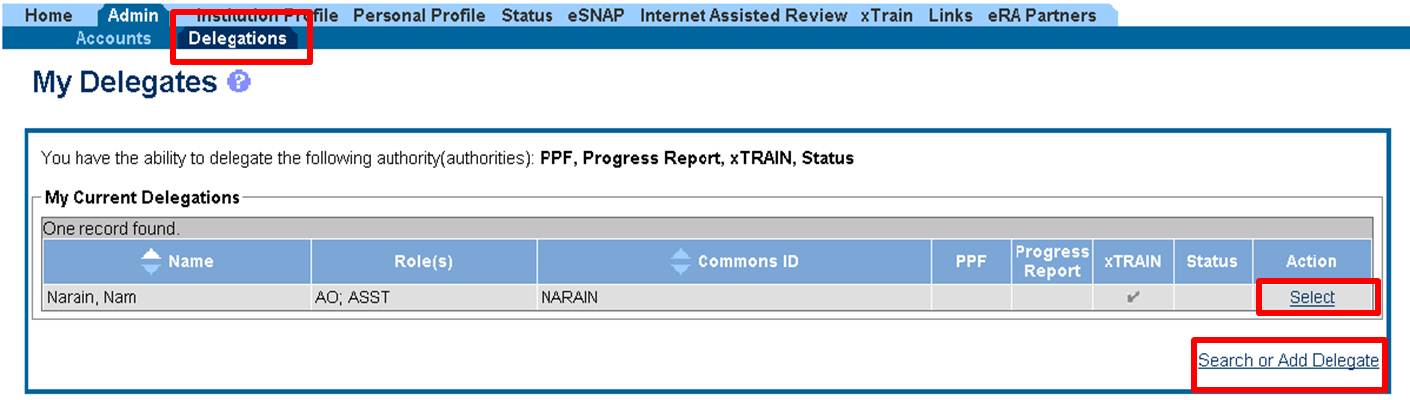
For a full list of the types of delegations available in Commons, including which roles are associated with each delegation, view the eRA Commons User Guide.



0 Comments